Rule Container
You have to go through a two-step form wizard to enable this Control, i.e., Design & Advance. Let’s explain these steps below:
1st Step – Design
This is the first step of the “Rule Container” layout form wizard. Here you are required to fill in the following details:
- Database Field Name (mandatory): These are the attributes of the form
- Label Name
- Column Width
- Bootstrap Column Class
-
Reset Data-model on hidden
- Control key
- Control value
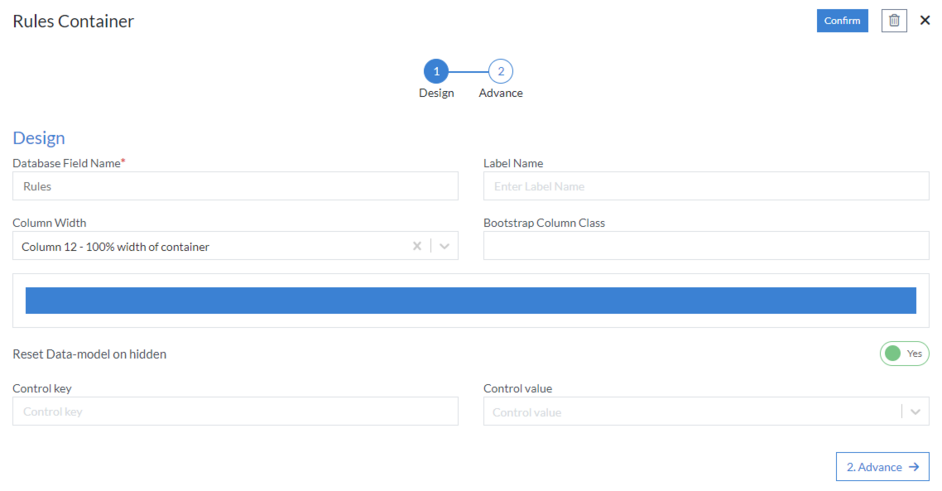
2nd Step – Advance
You can set up the rules using the following fields in this step:
- Action: Select the action from Hide, Show, Enable or Disable
- Click on Add Rule and Select Control from the list available in the dropdown from the Grid.
- Select the Operator from Equal, Not Equal, Greater Than, Less Than, etc.
- Define the Value of the Control based on which the rule will be applied.
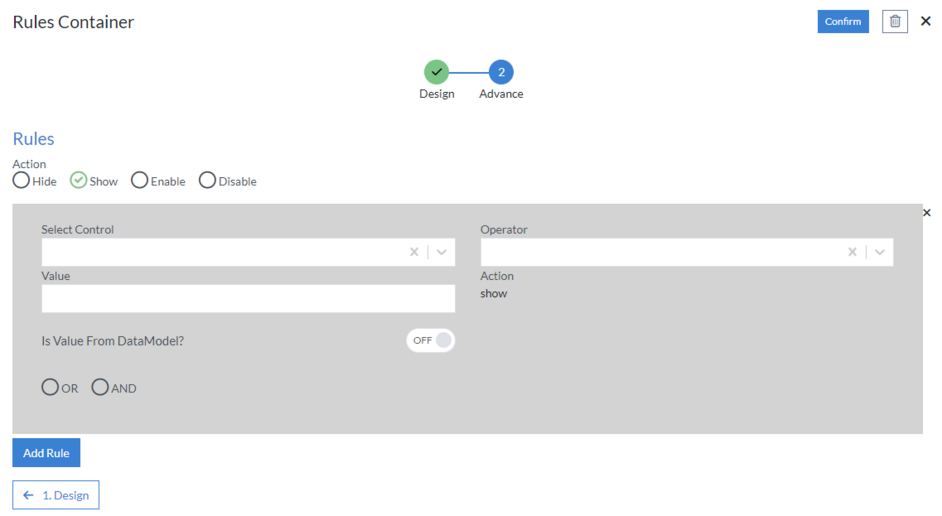
Click “Confirm” and “Rule Container” control is configured.