Rating
You have to go through a two-step form wizard to enable this Control, i.e., Design & Advance. Let’s explain these steps below:
1st Step – Design
This is the first step of the “Rating” control form wizard. Here you are required to fill in the following details:
- Database Field Name (mandatory): These are the attributes of the form
- Label Name
- Column Width
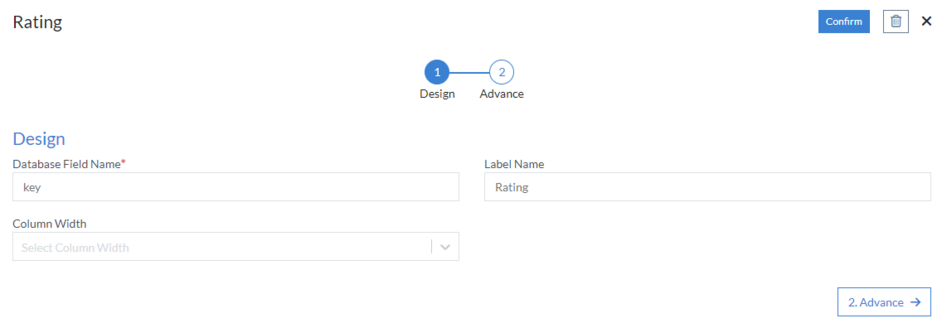
2nd Step – Advance
- Font Size: Can be defined in px, em, rem, etc.
-
Show Overall Score?: When selected “Yes”, you have to define the
following for Rating Data grid.
- No of Star: 5 or 10 value can be added manually
-
Rating Data
- Weightage (In %)
- Control Key
- Custom Rating Values
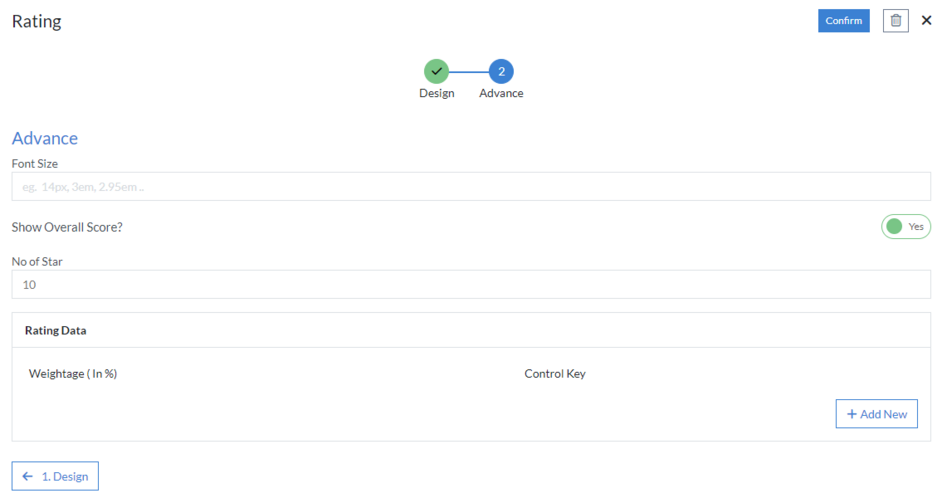
Click “Confirm” and “Rating” control is configured.